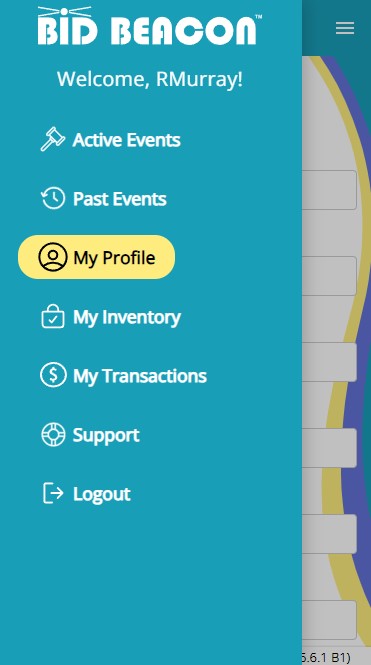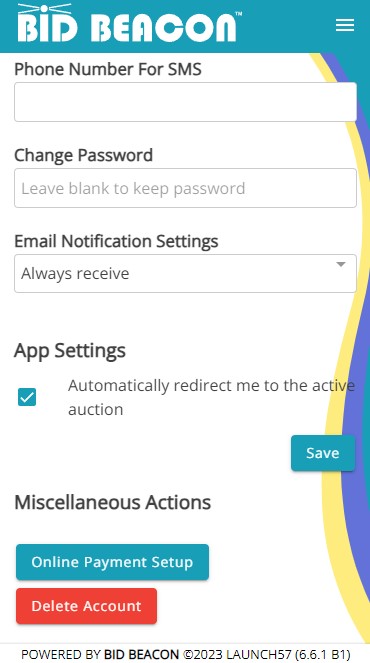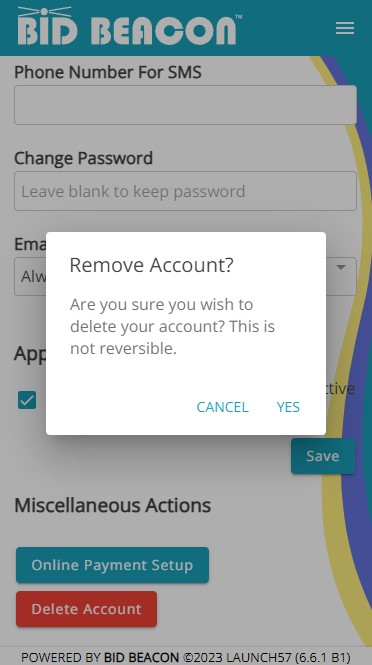Request Account Deletion
If you want to completely delete your account and remove all personal identifying information, including your email, display name, first name, last name, and phone number, follow these steps:
- Log into your Bid Beacon account (https://app.bidbeacon.com/)
- Open up the menu and select My Profile
- Scroll down and click Delete Account
- A popup to remove the account will appear. To confirm and proceed with the deletion, click Yes